What Equipment Do I Need to Stream TV: Essential Gear Guide
To stream TV, you need a few key pieces of equipment. These include a streaming device, a stable internet connection, and a TV with HDMI input.
Streaming TV has become a popular way to watch shows and movies. It offers flexibility and a wide range of content. But, if you’re new to streaming, you might wonder what gear you need. Understanding the basics can help you set up your system with ease.
Whether you want to binge-watch series or catch the latest movies, having the right equipment is crucial. This guide will walk you through the essential items needed to stream TV smoothly and enjoy your favorite content without any hassle.
-(1).png)
Credit: riverside.fm
Streaming Device Options
Choosing the right device to stream TV can be overwhelming, given the variety of choices available. Whether you prefer a built-in solution or an external device, there are several options to consider. Let’s explore some popular streaming device options to help you make an informed decision.
Smart Tvs
Smart TVs are a great option for those who prefer an all-in-one solution. These TVs come with built-in streaming apps like Netflix, Hulu, and Amazon Prime Video.
You won’t need an additional device, which means fewer cables and a cleaner setup. Plus, the convenience of accessing your favorite shows directly from your TV remote is hard to beat.
However, not all Smart TVs offer the same app selection or performance. Make sure to check reviews and specifications before making a purchase.
Streaming Sticks
Streaming sticks like the Amazon Fire Stick and Roku Streaming Stick are popular for their portability and ease of use. These devices are compact and plug directly into your TV’s HDMI port.
They’re perfect for those who travel frequently or have limited space. You can easily take your streaming stick with you and enjoy your favorite content anywhere.
Despite their small size, streaming sticks offer a wide range of apps and features, making them a versatile choice.
Set-top Boxes
Set-top boxes such as Apple TV and Nvidia Shield provide a more robust streaming experience. These devices offer higher performance and additional features like gaming and app integration.
While they are typically more expensive than streaming sticks, they often come with better processors and more storage. This means smoother streaming and the ability to download more apps.
If you are looking for a premium streaming experience with extra functionalities, set-top boxes might be worth the investment.
What streaming device do you currently use? Is it meeting your needs, or are you considering an upgrade? Share your thoughts below!
Internet Requirements
To stream TV, essential equipment includes a reliable internet connection, a streaming device, and a compatible TV. High-speed internet ensures smooth streaming without interruptions.
When you’re thinking about streaming TV, one of the most crucial aspects is your internet connection. The quality and speed of your internet can significantly impact your viewing experience. You might be wondering, “What kind of internet do I need?” Let’s break it down under some key areas:Recommended Speed
To stream TV smoothly, you’ll need a reliable internet speed. For standard definition (SD) streaming, a minimum of 3 Mbps is recommended. High definition (HD) streaming requires at least 5 Mbps. If you’re aiming for ultra-high definition (4K) content, you should have at least 25 Mbps. Remember, these speeds assume that no one else is using the internet at the same time. If you have multiple devices connected, consider getting a faster plan.Wired Vs. Wireless Connection
A wired connection, using an Ethernet cable, offers the best stability and speed. It minimizes the risk of interruptions or buffering. If your TV or streaming device is near your router, definitely go wired. However, if running cables across your living room isn’t practical, a wireless connection (Wi-Fi) is the next best thing. Ensure your router is modern and supports the latest Wi-Fi standards. Place your router in a central location to get the best signal. Have you ever noticed buffering during a crucial scene? It could be due to a weak Wi-Fi signal. Consider using a Wi-Fi extender or mesh network to boost the signal in your home. Investing in a good internet connection and the right setup can make all the difference in your streaming experience. What steps will you take to improve your streaming setup?Display Quality
When you’re setting up your TV streaming equipment, display quality is a crucial factor to consider. A top-notch display can make all the difference in your viewing experience. From resolution to color accuracy, it’s important to know what your options are and how they impact your streaming.
Hd Vs. 4k
Choosing between HD and 4K can be a game-changer. HD, or high definition, typically offers a resolution of 1080p. This is more than sufficient for most streaming needs, delivering clear and crisp images.
However, if you’re aiming for the best possible picture, 4K is the way to go. With a resolution of 3840 x 2160 pixels, 4K provides four times the detail of HD. This means sharper images, more vibrant colors, and a more immersive viewing experience.
Think about your content. Are you streaming movies, sports, or video games? If so, 4K could significantly enhance your experience. It’s like upgrading from a regular car to a sports car. The difference is noticeable.
Hdr Support
Another feature to consider is HDR support. HDR, or High Dynamic Range, enhances the contrast and color range of your display. This means brighter whites, darker blacks, and a wider range of colors.
Imagine watching a nature documentary where the greens of the forest and the blues of the ocean pop right off the screen. That’s the magic of HDR.
Not all content supports HDR, but when it does, the difference is striking. It’s like putting on glasses and seeing the world in a new light. Your eyes will thank you.
So, should you invest in HDR? If you want the best possible streaming experience, the answer is a resounding yes. It’s a feature worth paying for.
In the end, your display quality can elevate your streaming experience. Do you want good, or do you want great? The choice is yours.
Audio Equipment
Good audio equipment is key to a great TV streaming experience. It enhances sound quality, making shows and movies more enjoyable. Whether you prefer a simple setup or a full surround system, quality audio can make a big difference.
Soundbars
Soundbars are a popular choice for TV audio. They are easy to set up and do not take up much space. Soundbars provide clear and rich sound, improving the overall viewing experience. They are usually placed in front of the TV or mounted on the wall.
Many soundbars come with built-in subwoofers. These provide deeper bass, adding more depth to the audio. Some models also offer Bluetooth connectivity. This allows you to stream music from your phone or other devices.
Surround Sound Systems
For a more immersive audio experience, consider a surround sound system. These systems include multiple speakers placed around the room. This setup creates a theater-like experience, with sound coming from different directions.
Surround sound systems can be a bit more complex to install. They usually include a receiver, which connects all the speakers and your TV. Despite the extra effort, the enhanced audio quality is worth it. It brings your streaming experience to the next level.
Remote Controls
Remote controls are essential for streaming TV. They help you navigate and control your streaming devices with ease. The right remote can enhance your viewing experience. There are several types of remotes available.
Universal Remotes
Universal remotes can control multiple devices. They are convenient if you have many devices. You can control your TV, streaming device, and sound system with one remote. Many universal remotes are easy to set up. They often come with a user-friendly guide. Some even have learning modes. This allows the remote to learn commands from your old remotes.
Voice Control Options
Voice control options are becoming popular. They let you control your TV with voice commands. This can be very handy. You can search for shows, adjust volume, and switch channels without pressing buttons. Many streaming devices offer voice control remotes. These include Amazon Fire Stick, Roku, and Apple TV. Some smart TVs also support voice control. Check if your device has this feature. It can make streaming more enjoyable.

Credit: ctctele.com
Subscription Services
When considering streaming TV, one of the key aspects is subscription services. These services allow you to access a wide range of content, including movies, TV shows, and live broadcasts. Understanding the different subscription options available can help you make an informed decision.
Popular Platforms
Several popular platforms offer streaming services. Netflix is well-known for its vast library of movies and series. Hulu provides a mix of current-season TV shows and original content. Disney+ is great for families, with content from Disney, Pixar, Marvel, and more. Amazon Prime Video offers a variety of movies, series, and exclusive content.
Free Vs. Paid Services
Free services often include ads but provide access to a range of content. Platforms like Crackle and Tubi offer movies and TV shows at no cost. Paid services, like Netflix and Hulu, provide ad-free content and usually have a broader selection. Subscriptions for these services can range from a few dollars to around $20 per month, depending on the plan and platform.
Additional Accessories
To ensure a smooth TV streaming experience, having the right additional accessories is essential. These accessories can enhance your setup, providing a better connection and improved picture quality. Let’s explore some key accessories you might need.
Hdmi Cables
HDMI cables are crucial for connecting your streaming device to your TV. They transmit high-definition video and audio signals. Make sure to choose a high-speed HDMI cable. This ensures that you get the best picture and sound quality. Look for cables that support 4K resolution if you have a 4K TV. This will give you the best viewing experience.
Ethernet Adapters
Wi-Fi connections can sometimes be unstable. For a more reliable connection, use an Ethernet adapter. This allows you to connect your streaming device directly to your router. A wired connection can reduce buffering and improve streaming quality. Choose a good quality Ethernet adapter for consistent performance.
Setting Up Your Streaming Station
Streaming TV has become very popular. Setting up your streaming station is easy. Let’s break it down step by step. You will need to connect devices and optimize your Wi-Fi.
Connecting Devices
First, gather your streaming devices. You can use a smart TV, streaming stick, or gaming console. Plug your device into your TV’s HDMI port. Make sure your TV is set to the correct input channel. Follow the on-screen instructions to connect your device to the internet.
If you use a streaming stick, you may need to plug it into a power source. Connect the power cable to the stick and then to an outlet. Some streaming sticks also need a USB port on the TV for power.
Optimizing Wi-fi
Good Wi-Fi is important for streaming. Place your router in a central location. Avoid placing it near walls or metal objects. This helps the signal reach all rooms.
Check your internet speed. Streaming needs a stable and fast connection. You can use speed test websites to check your speed. If your speed is low, consider upgrading your internet plan.
Use a wired connection if possible. Ethernet cables provide a stable connection. If you can’t use a wired connection, consider a Wi-Fi extender. This helps boost your signal strength.
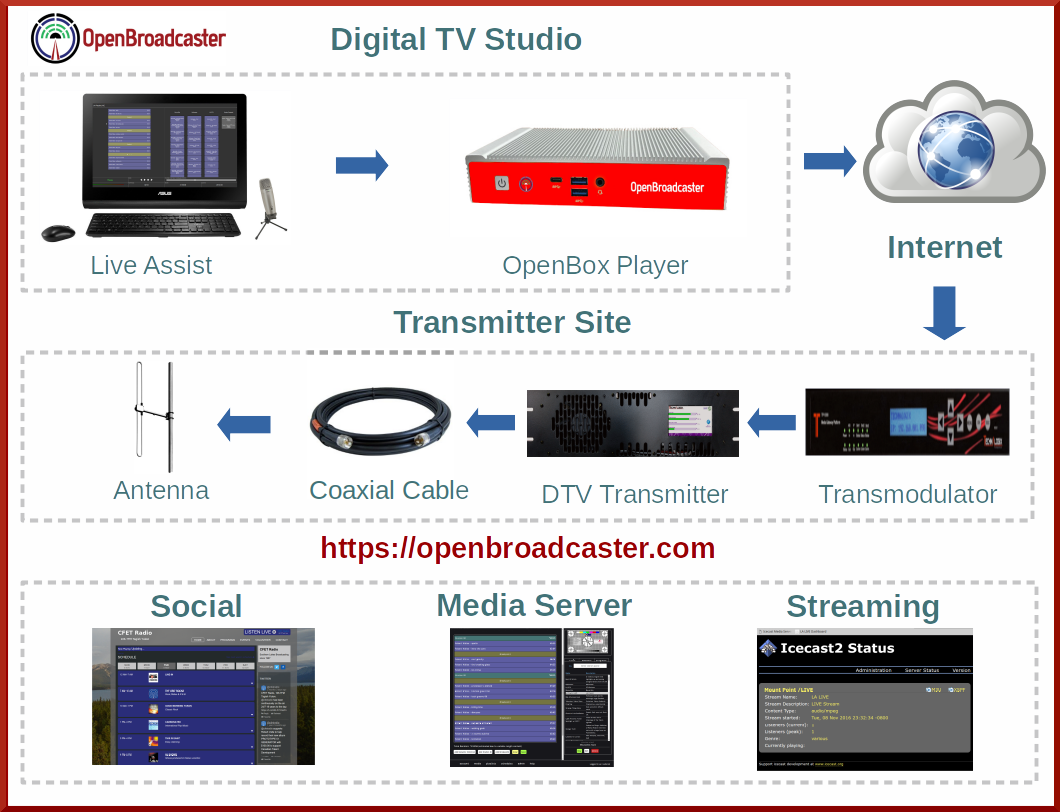
Credit: openbroadcaster.com
Frequently Asked Questions
What Is Needed For Streaming On Tv?
You need a smart TV or a streaming device, a stable internet connection, and streaming service subscriptions.
How Much Does Streaming Cost Per Month?
Streaming services typically cost between $5 to $20 per month. Prices vary based on the platform and plan. Popular options include Netflix, Hulu, and Disney+. Some platforms offer free trials or ad-supported plans at lower costs.
How Do I Connect My Tv To Streaming?
Connect your TV to streaming by using a smart TV app, streaming device, or HDMI cable from your computer.
Do I Need A Smart Tv For Streaming Tv?
You don’t need a smart TV for streaming. Use devices like Roku, Amazon Fire Stick, or Chromecast with your regular TV.
Conclusion
Streaming TV is easier with the right gear. Start with a reliable internet connection. Choose a streaming device like a Roku or Fire Stick. Smart TVs often come with built-in apps. Don’t forget about subscriptions to streaming services. Check for compatible cables and connectors.
Enjoy your favorite shows with comfort. Streaming can be simple and fun with the right setup. Happy watching!






