How to Stream on Rumble: Ultimate Guide to Broadcast Success
Streaming on Rumble is easy and fun. Start by creating an account and setting up your stream.
Rumble is a new platform that is gaining popularity. It allows users to share their videos and even make money from them. If you are new to streaming, Rumble is a great place to start. You don’t need fancy equipment or advanced skills.
In this guide, we will walk you through the steps to start streaming on Rumble. We will cover everything from setting up your account to going live. Whether you want to share your hobbies, teach a skill, or just have fun, streaming on Rumble can be a rewarding experience. Let’s get started!
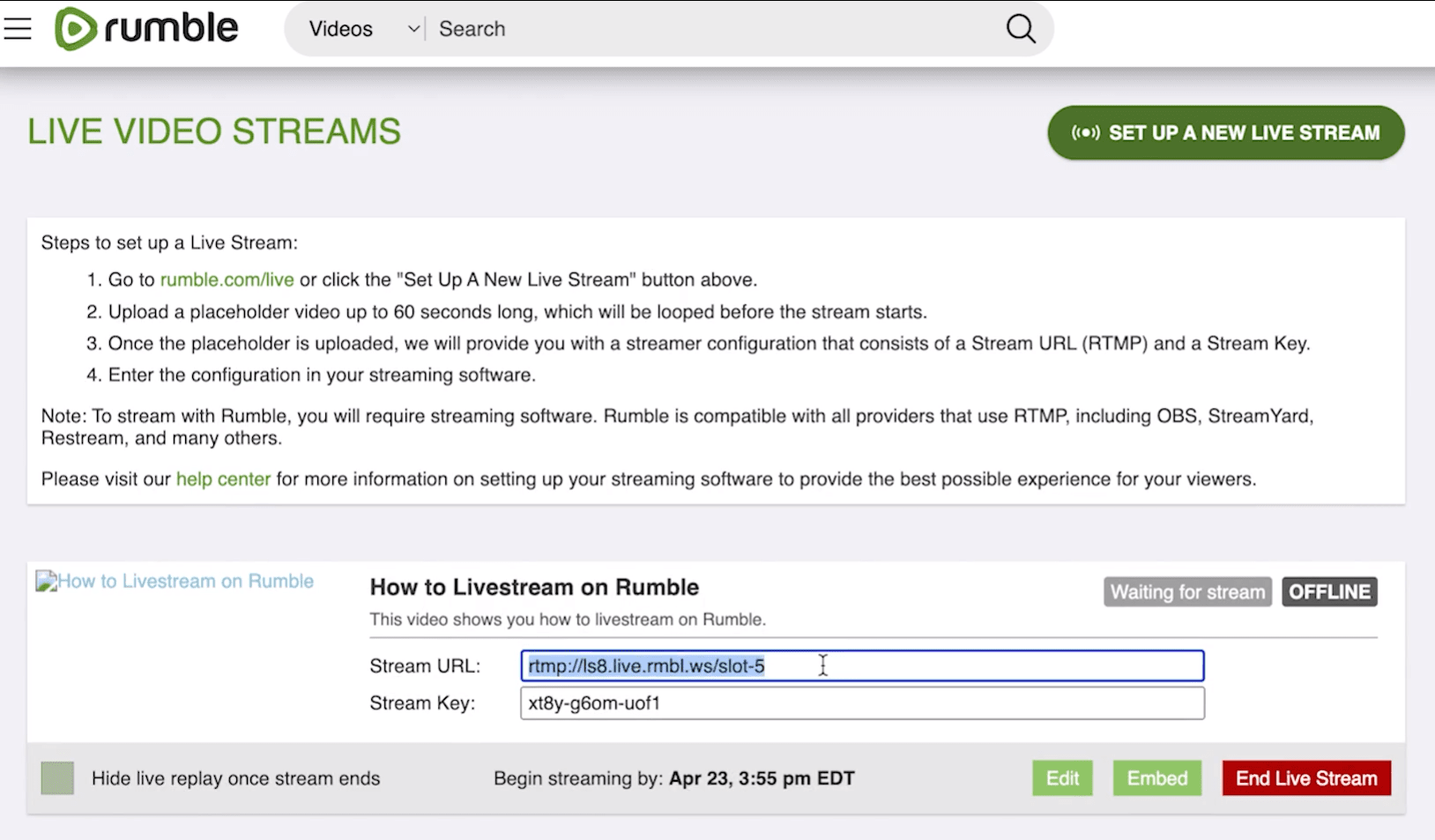
Credit: foliovision.com
Introduction To Rumble
Rumble is a popular video streaming platform. It is growing fast among content creators. Many people are switching to Rumble for its unique features.
This guide will help you understand Rumble better. It will explain why you might choose Rumble for streaming.
What Is Rumble?
Rumble is a video sharing website. It allows users to upload, share, and stream videos. It supports various types of content, such as vlogs, tutorials, and live streams.
Rumble is different from other platforms. It focuses on free speech and fair monetization. This makes it attractive to many creators.
Why Choose Rumble?
There are several reasons to choose Rumble. First, it offers better monetization options. Creators can earn more money from their videos.
Second, Rumble supports free speech. It is less likely to censor content. This is important for creators who value their voice.
Third, Rumble has a growing audience. More viewers means more potential for your content to be seen.
Finally, Rumble is easy to use. The interface is simple and user-friendly. This makes it great for beginners.
Setting Up Your Account
Setting up your account on Rumble is the first step to start streaming. A properly configured account ensures you can connect with your audience and grow your channel effectively. Follow these simple steps to get started on Rumble.
Creating A Rumble Account
First, visit the Rumble website and click on the “Sign Up” button. Fill out the registration form with your email, username, and password. Make sure your username is memorable and represents your brand or identity.
After submitting the form, you will receive a verification email. Click on the link in the email to verify your account. Once verified, you can log in and start customizing your profile.
Configuring Your Profile
Your profile is the first thing viewers will see. Add a profile picture that reflects your brand or personality. A clear, high-quality image makes a good first impression.
Write a compelling bio. Share a bit about yourself or your channel’s focus. Keep it concise, engaging, and relevant to your audience.
Don’t forget to add links to your social media accounts. This helps you build a community across different platforms. Make it easy for your viewers to follow you everywhere.
Consider what makes you unique. Why should people tune into your streams? Highlight these points in your profile. A well-configured profile can attract more viewers and subscribers.
Have you set up your account yet? What challenges did you face? Share your experience in the comments below. Your insights could help others who are just starting out.
Technical Requirements
Streaming on Rumble requires some technical gear. This helps ensure smooth and high-quality broadcasts. Understanding the necessary equipment and recommended software is key.
Necessary Equipment
First, you need a good computer. A desktop or a laptop with a strong processor. This ensures your stream doesn’t lag. Also, have a reliable internet connection. A wired connection is best.
Next, get a good webcam. High-definition webcams provide clear video. You also need a microphone. Clear audio is important for engaging streams. Noise-cancelling microphones work best.
Finally, consider good lighting. Proper lighting makes your stream look professional. Ring lights are popular and easy to set up.
Recommended Software
Choose streaming software that suits your needs. OBS Studio is a popular choice. It’s free and offers many features. Another option is Streamlabs. It’s user-friendly and integrates with many platforms.
Both programs allow you to customize your stream. Add overlays, alerts, and other elements. This makes your stream more engaging.
Also, consider using a chatbot. Chatbots help manage your chat during live streams. Nightbot and Moobot are good options. They can filter spam and keep your chat clean.
Finally, ensure your software is updated. Regular updates fix bugs and add new features. Keeping your software up-to-date ensures a smooth streaming experience.

Credit: www.youtube.com
Preparing Your Content
Create engaging content for your Rumble stream. Use clear titles, write concise descriptions, and add relevant tags. This helps attract more viewers.
Streaming on Rumble can be an exciting venture, especially if you prepare your content well. The first step is to ensure that your content resonates with your audience. This involves careful planning and consideration. Let’s dive into some practical tips for preparing your content.Choosing Your Niche
Choosing a niche is crucial. You need to find something you are passionate about and that your audience will love. Think about your interests and expertise. What topics do you enjoy discussing? What are you knowledgeable about? Your niche should align with these answers. For example, if you love gaming, consider streaming gameplay and reviews. If you’re into fitness, share workout tips and routines.Planning Your Broadcast
Once you have your niche, the next step is planning your broadcast. This involves deciding on the content and structure of your stream. Make a list of topics or segments you want to cover. Break down each topic into manageable parts. This helps keep your broadcast organized and engaging. Consider the timing of your stream. Will it be a daily show or a weekly event? Consistency is key to building a loyal audience. Preparing your content is a mix of creativity and strategy. You want to keep your viewers entertained while providing value. So, ask yourself: How can I make my broadcast unique and interesting? Remember, the more effort you put into preparing your content, the more rewarding your streaming experience will be.Going Live On Rumble
Streaming on Rumble is simple. Create an account, choose “Go Live,” and set up your stream details. Enjoy engaging with your audience in real-time.
Going live on Rumble is an exciting way to connect with your audience in real-time. Whether you’re a gamer, a content creator, or just someone with something to say, streaming on Rumble can help you build a loyal following. Let’s dive into the steps to get you started and how to make the most of your live sessions.Starting Your First Stream
Getting started with your first stream on Rumble is straightforward. First, ensure you have a stable internet connection. This is crucial to avoid any interruptions during your live session. Next, sign into your Rumble account and navigate to the live streaming section. Here, you’ll find an option to start a new stream. Click on it, and you’ll be prompted to enter details like your stream title and description. Choose a catchy title to attract viewers. Once you’ve set up the basic details, it’s time to configure your streaming software. Tools like OBS Studio are popular choices. Link your Rumble account to the software using the provided stream key. This connects your stream directly to your Rumble profile.Engaging With Your Audience
Engagement is key to building a loyal viewer base. Start by greeting viewers as they join your stream. This small gesture makes them feel welcome and valued. Interact with your audience through the chat feature. Respond to comments and questions in real-time. This creates a two-way conversation, making your stream more interactive and engaging. Consider having a theme or topic for each stream. This keeps your content focused and gives viewers a reason to tune in. For example, if you’re a gamer, you might want to dedicate a stream to playing a new release or discussing gaming tips. Use polls and Q&A sessions to involve your audience. Ask them questions about what they want to see next. This not only keeps them engaged but also provides you with valuable feedback. Remember to thank your viewers at the end of each stream. A simple “thank you” goes a long way in building a positive community. Are you ready to go live on Rumble? Follow these steps, and you’ll be streaming like a pro in no time.Optimizing Your Streams
Optimizing your streams on Rumble can significantly boost your audience engagement. By focusing on video quality and audio clarity, you can create a better viewing experience. This section will guide you through some key tips to enhance your streams.
Improving Video Quality
High video quality attracts more viewers. Use a good camera for clear images. Ensure proper lighting to avoid dark or grainy footage. Natural light works best, but you can use ring lights or softboxes. Set your camera resolution to at least 720p for a sharp display.
Stable internet is crucial for streaming. Use a wired connection for consistent speed. Check your upload speed to make sure it can handle high-quality streams. Use bitrate settings that match your internet speed to avoid lag.
Clean your camera lens regularly. Dust and smudges can reduce video clarity. Keep your background tidy and relevant to your content. A clean backdrop helps viewers focus on you.
Enhancing Audio Clarity
Clear audio keeps viewers engaged. Invest in a good quality microphone. Built-in laptop or camera mics often produce poor sound. A USB or XLR mic can make a big difference.
Minimize background noise. Stream from a quiet room and close windows to block outside sounds. Use soundproofing materials like foam panels or carpets to absorb noise.
Adjust your audio settings for better clarity. Test your sound levels before going live. Ensure your voice is clear and not too loud or soft. Use noise-canceling features to filter out unwanted sounds.
Check your audio sync with the video. Misaligned audio and video can be distracting. Use streaming software to sync them correctly.
Promoting Your Channel
Streaming on Rumble can boost your channel’s visibility. Engage your audience with consistent content and interact through comments. Utilize Rumble’s features to enhance viewer experience.
Promoting Your Channel So, you’ve set up your channel on Rumble and you’re ready to start streaming. Great! But how do you get people to tune in? Promoting your channel is key. Without promotion, even the best content can go unnoticed. ###Using Social Media
Social media is a powerful tool for promoting your Rumble channel. Share your streaming schedule on platforms like Twitter, Facebook, and Instagram. Let your followers know when to catch your next stream. Engage with your audience on these platforms. Respond to comments and messages. This helps build a community around your content. Use relevant hashtags to reach a broader audience. For instance, if you are streaming a gaming session, use hashtags like #Gaming, #LiveStream, and #Rumble. ###Collaborating With Other Streamers
Another effective way to promote your channel is by collaborating with other streamers. Find streamers in your niche and reach out for a collaboration. This could be a joint stream, a shoutout, or even a simple mention. Collaborations can introduce you to a whole new audience. This is a win-win situation. Both you and the other streamer benefit from each other’s followers. Don’t be shy to ask. The worst they can say is no. But if they say yes, it can be a huge boost for your channel. Promoting your channel on Rumble doesn’t have to be difficult. Use social media and collaborate with other streamers. These simple steps can make a big difference. So, what are you waiting for? Get out there and start promoting!Monetizing Your Streams
Monetizing your streams on Rumble can be very rewarding. You can earn money by using ads, donations, and more. This guide will help you understand how to make money from your Rumble streams.
Earning Through Ads
Ads are a key way to earn money on Rumble. You can enable ads on your videos to start earning. Each ad watched by viewers generates revenue for you. Make sure your content is engaging to attract more viewers. The more people watch your videos, the higher your earnings from ads.
Setting Up Donations
Donations can be another source of income. Set up a donation link for your viewers. Platforms like PayPal or Patreon can be used for this. Inform your audience about how they can support you. Many fans are willing to donate if they enjoy your content. Thank your donors during your streams to encourage more support.
Analyzing Stream Performance
When you start streaming on Rumble, it’s essential to understand how well your content is performing. Analyzing stream performance helps you know what works and what doesn’t. This way, you can make informed decisions to improve your streams and engage your audience better.
Tracking Viewership Stats
Keep an eye on your viewership stats. These numbers are a goldmine of information. They tell you how many people are watching your stream, how long they stay, and when they leave.
Use Rumble’s analytics tools to gather this data. Look for patterns in your viewership. Are more people watching at a specific time or during certain segments?
Compare these stats with your expectations. Are you reaching your target audience? If not, it might be time to adjust your content or streaming schedule.
Making Data-driven Improvements
Once you have the stats, it’s time to make improvements. Use your data to understand what changes can enhance your stream.
For example, if you notice a drop in viewers after 10 minutes, consider shortening your content or adding more engaging segments at that point. If a particular topic gets more views, focus more on similar content.
Regularly review your analytics. This isn’t a one-time task. Continuous improvement is key to growing your audience. Are you ready to take your Rumble stream to the next level?

Credit: corp.rumble.com
Frequently Asked Questions
What Do You Need To Stream On Rumble?
To stream on Rumble, you need a Rumble account, a computer or mobile device, a stable internet connection, and streaming software.
How To Become A Streamer On Rumble?
Sign up on Rumble, create a channel, and upload videos. Engage with your audience and monetize your content.
How Does Rumble Streaming Work?
Rumble streaming works by allowing users to upload, share, and monetize videos. Viewers can watch and engage with content.
How To Stream On Rumble Studio?
To stream on Rumble Studio, create an account, set up your channel, and click the “Go Live” button. Adjust your streaming settings and start broadcasting.
Conclusion
Streaming on Rumble is simple and fun. Start by creating an account. Then, set up your streaming equipment. Next, go live and engage with your audience. Remember to be consistent and creative. With these steps, you’ll build a loyal following.
Happy streaming on Rumble!





