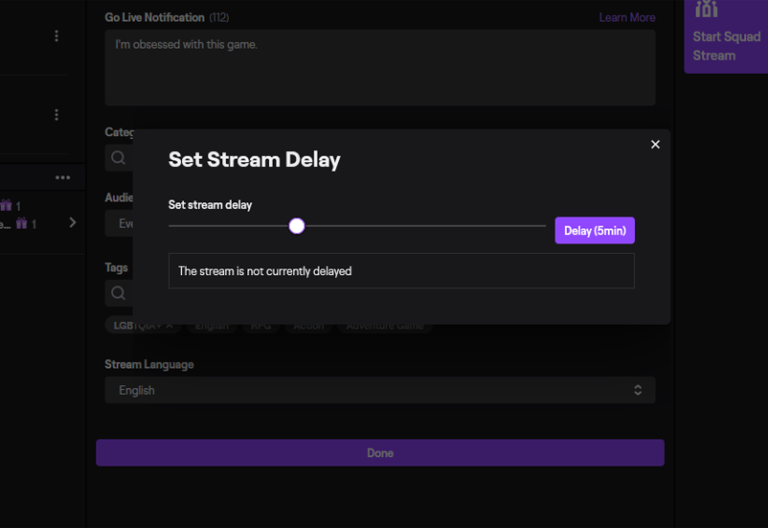How to Stream Fortnite: Ultimate Guide for Gamers
Streaming Fortnite is easier than you think. With the right tools and setup, you can share your gameplay live.
Fortnite is one of the most popular games today. Many players want to stream it to show their skills or entertain others. But where do you start? Streaming can seem complex at first, with all the equipment and software needed.
Don’t worry; this guide will simplify the process. We will cover everything you need to know to start streaming Fortnite. From choosing the right platform to setting up your gear, we’ve got you covered. Get ready to engage your audience and have fun sharing your Fortnite adventures. Let’s dive in and get you streaming!
Getting Started With Fortnite Streaming
Streaming Fortnite can be a thrilling way to share your gameplay with the world. Whether you’re a seasoned gamer or just starting out, getting your stream up and running is easier than you think. This guide will walk you through the essentials of setting up your Fortnite stream, from choosing the right platform to creating your account.
Choosing The Right Platform
First, decide where you want to stream. Popular platforms include Twitch, YouTube, and Facebook Gaming. Each has its pros and cons.
Twitch is known for its large gaming community and interactive features. YouTube is great for reaching a broader audience since many people already use it daily. Facebook Gaming offers a more personal touch, leveraging your existing social network.
Consider your audience and where they are most likely to watch. If you have friends who are already into gaming, they might prefer Facebook. If you aim to build a broader community, Twitch or YouTube could be better.
Creating Your Account
Next, create your account on the platform you’ve chosen. This usually involves signing up with an email and setting up your profile.
Make your username memorable and related to your Fortnite persona. A catchy username can make a big difference in attracting viewers.
Fill out your profile with relevant information. Add a bio that explains what viewers can expect from your stream. Include links to your social media so your audience can follow you elsewhere.
Ready to start streaming? What platform are you leaning towards and why? Share your thoughts and experiences in the comments below!
Setting Up Your Equipment
Set up your equipment efficiently to stream Fortnite. Ensure a stable internet connection, a powerful gaming PC or console, and quality peripherals like a microphone and camera.
Setting up your equipment is crucial for a smooth and successful Fortnite streaming experience. You want your viewers to enjoy high-quality visuals and sound without any interruptions. Let’s walk through the essential hardware and recommended software you’ll need to get started.Essential Hardware
To begin, invest in a good gaming PC or console. Fortnite is a graphically demanding game, so a powerful GPU and fast processor are essential. Look for systems with at least an Intel i5 processor or AMD Ryzen 5, and a GTX 1060 or better graphics card. Next, consider your internet connection. A stable and high-speed internet connection is vital. Aim for at least 5 Mbps upload speed to ensure your stream runs smoothly without lag. Don’t forget about peripherals. A good quality microphone and webcam can make a huge difference. Your audience will appreciate clear audio and sharp video. USB microphones like the Blue Yeti are popular among streamers for their excellent sound quality.Recommended Software
For software, OBS Studio is a top choice. It’s free and offers robust features for broadcasting. You can customize your stream layout, add overlays, and manage multiple scenes effortlessly. Streamlabs OBS is another great option, especially if you’re new to streaming. It’s user-friendly and comes with built-in alerts, themes, and integration with various streaming platforms. Finally, consider using Discord for communication. It’s a great tool for engaging with your audience and building a community. You can create servers, voice channels, and chat rooms to interact with your viewers in real-time. Setting up your equipment might seem overwhelming at first, but with the right tools, you’ll be streaming Fortnite like a pro in no time. What are your biggest challenges with setting up your stream? Let’s tackle them together.Optimizing Game Settings
If you want to stream Fortnite and give your viewers the best possible experience, optimizing your game settings is crucial. By fine-tuning your graphics, performance, and audio, you can achieve smoother gameplay and clearer sound. Let’s dive into the details of how you can do this effectively.
Graphics And Performance
Graphics settings have a huge impact on how Fortnite performs while streaming. Reducing your graphics quality can help maintain a higher frame rate. Lower settings like ‘Medium’ or ‘Low’ can be more stable for streaming.
Ensure your resolution is set to match your monitor’s native resolution. This avoids unnecessary upscaling or downscaling. A common resolution for streamers is 1920×1080.
Turn off any unnecessary visual effects. Shadows, post-processing, and motion blur can be disabled to improve performance. This keeps the action smooth and reduces lag.
Consider locking your frame rate to a consistent number. If your PC can handle it, 60 FPS is ideal. Consistency is more important than high numbers. It prevents your stream from appearing choppy.
Experiment with these settings and monitor how your game and stream perform. Adjust until you find the perfect balance between visual quality and smooth gameplay.
Audio Adjustments
Clear audio is essential for an engaging stream. Start by adjusting your in-game sound settings. Lower music volume and unnecessary sound effects. This makes your voice stand out more.
Use a good quality microphone. Investing in a decent mic can make a big difference in your stream’s audio quality. Test your mic levels before you go live to ensure your voice is clear and at the right volume.
Consider using a noise gate filter. This helps eliminate background noise. Most streaming software like OBS have built-in options for this.
Engage with your audience by asking for feedback. They can tell you if your game sounds are too loud or if your voice is too quiet. Make adjustments based on their input.
Remember, good audio can be just as important as good visuals. Don’t overlook this aspect of your stream setup.
By optimizing your game settings, you can enhance the viewer experience significantly. How do you adjust your settings to balance quality and performance? Share your tips in the comments!

Credit: www.forbes.com
Configuring Your Streaming Software
Configuring your streaming software is crucial for a smooth Fortnite stream. Ensuring high-quality visuals and sound can attract more viewers. Here’s how to set up your streaming software effectively.
Setting Up Obs Studio
OBS Studio is a popular choice for streaming Fortnite. First, download and install OBS Studio from the official website. Open the application and navigate to the ‘Settings’ menu. Choose ‘Stream’ from the sidebar. Select your streaming platform, such as Twitch or YouTube. Enter your stream key, which you can find on your streaming platform’s dashboard.
Next, go to the ‘Output’ tab. Set the video bitrate to 2500-4000 kbps for a good balance of quality and performance. Choose ‘Hardware (NVENC)’ for the encoder if you have an NVIDIA GPU. This helps reduce CPU usage. Set the audio bitrate to 160 kbps for clear sound.
Customizing Stream Layout
Creating an engaging stream layout is key. In OBS Studio, go to the ‘Scene’ section. Click the ‘+’ button to add a new scene. Name it ‘Fortnite Stream’. Then, add sources by clicking the ‘+’ button in the ‘Sources’ box. Add ‘Game Capture’ to capture Fortnite gameplay. Add ‘Video Capture Device’ for your webcam.
Position and resize these sources as needed. Use the ‘Sources’ list to layer elements. Add ‘Text (GDI+)’ to display your name or recent donations. Use ‘Browser’ to show alerts from services like Streamlabs. Test your layout by starting a test stream. Make adjustments based on the feedback you get. This ensures a professional look and feel for your stream.
Connecting To Streaming Platforms
Streaming Fortnite can be an exciting experience, but connecting to the right streaming platform is essential for reaching your audience. Whether you prefer Twitch or YouTube, linking your gaming setup to these platforms is straightforward. Here’s how you can get started:
Linking Twitch Account
First, make sure you have a Twitch account. If not, sign up at twitch.tv. Once you have an account, go to your Twitch dashboard. You’ll find the dashboard by clicking on your profile picture and selecting “Creator Dashboard”.
In the Creator Dashboard, navigate to “Settings” and then “Stream”. Here, you’ll see your Stream Key. Copy this key as you’ll need it for your streaming software.
Open your streaming software, like OBS Studio, and go to the settings. Under the “Stream” tab, select Twitch as your service and paste the Stream Key. Click “Apply” and then “OK”. You are now ready to start streaming!
Connecting Youtube Channel
To stream on YouTube, you need a YouTube account. Sign in to your YouTube account and head to the YouTube Studio. Click on the “Create” button, then select “Go Live”.
You’ll need to verify your account if you haven’t already. This is a one-time process and helps prevent spam. Once verified, you can access the “Stream” tab in YouTube Studio.
In the “Stream” tab, you’ll find the Stream Key. Copy this key and open your streaming software. Go to the settings, select the “Stream” tab, choose YouTube as your service, and paste the Stream Key. Click “Apply” and then “OK”. You’re all set to stream on YouTube!
Do you find connecting to streaming platforms straightforward or challenging? Share your thoughts and experiences in the comments below!
Enhancing Viewer Experience
Stream Fortnite effortlessly to enhance viewer experience. Ensure a stable internet connection and use high-quality audio and video settings. Engage with your audience through interactive chat and live commentary.
Streaming Fortnite can be incredibly fun, but keeping your viewers entertained is crucial. Enhancing viewer experience is the key to growing your audience and building a loyal community. Here are some practical tips you can use to make your Fortnite streams more engaging.Engaging With Your Audience
Engagement is everything. Talk to your viewers directly. Ask them about their favorite Fortnite strategies or skins. Respond to comments quickly. Acknowledge new followers and subscribers by name. This makes them feel valued and increases the likelihood they will return. Pose questions to keep the conversation going. Questions like, “What do you guys think of the new update?” can spark lively discussions.Using Overlays And Alerts
Visual elements matter a lot. Use overlays to keep your stream visually appealing. A clean, well-designed overlay can make your stream look professional. Alerts are a fantastic way to recognize your viewers. Use alerts for new followers, donations, or subscribers. This not only shows appreciation but also encourages more interactions. Keep your overlays and alerts in line with the theme of your stream. For instance, Fortnite-themed overlays can enhance the overall experience. Experiment with different styles and see what resonates with your audience. Always aim for a balance between informative and non-intrusive elements. — Making your viewers feel involved and appreciated can significantly boost your stream’s popularity. What are some ways you’ve seen streamers engage their audience? Share your experiences and let’s discuss!Promoting Your Stream
Streaming Fortnite can attract a large audience quickly. Use engaging titles and consistent schedules to keep viewers coming back. Interact with your audience to build a loyal community.
Promoting your Fortnite stream can be the difference between having a handful of viewers and building a large, dedicated audience. When you put effort into getting the word out, you’ll see more people tuning in to watch you play. Let’s dive into some practical strategies to help you get the most out of your streaming efforts.Social Media Strategies
Social media is your best friend when it comes to promoting your stream. Use platforms like Twitter, Instagram, and Facebook to reach a broader audience. Share clips of your best gameplay moments. These highlights can catch the attention of potential viewers. Announce your streaming schedule ahead of time. Consistency helps your audience know when to tune in. Engage with your followers by asking questions or starting conversations about Fortnite. This builds a community around your stream. Remember to use relevant hashtags. They can help new viewers find your content.Collaborating With Other Streamers
Teaming up with other streamers can significantly boost your visibility. When you collaborate, you tap into each other’s audiences. Find streamers with a similar follower count. This makes the collaboration mutually beneficial. Plan joint streams where you play Fortnite together. This can be exciting for both of your audiences and draw in new viewers. Participate in each other’s chats and promote one another. This shows your community that you support other streamers. Building relationships with other streamers can lead to long-term collaborations. These partnerships often result in more consistent viewer growth. What’s your next step in promoting your stream? Implement these strategies and watch your audience grow.
Credit: www.youtube.com
Monetizing Your Stream
Streaming Fortnite offers exciting opportunities for earning money. Use engaging content and interact with viewers to increase your revenue. Leverage donations, subscriptions, and sponsorships to monetize effectively.
Monetizing your stream is an excellent way to turn your Fortnite passion into a profitable venture. Whether you’re streaming for fun or aiming to build a full-time career, setting up multiple revenue streams can significantly boost your income. Let’s dive into some practical ways to get started.Enabling Donations
One of the simplest ways to monetize your Fortnite stream is through donations. Viewers who enjoy your content can send you money as a token of appreciation. Platforms like Twitch and YouTube make it easy to set up donation links. Ensure you place the donation link prominently on your stream page. Encourage viewers to contribute by reminding them how their donations help improve the stream quality. Consider using a donation goal tracker to show progress and motivate supporters.Setting Up Subscriptions
Subscriptions offer a steady income stream and build a loyal community. On platforms like Twitch, viewers can subscribe to your channel for a monthly fee. Subscribers often get perks like exclusive emotes, ad-free viewing, and special recognition. Promote your subscription benefits during your stream. Share how these contributions allow you to create better content and offer more interactive experiences. Engage with your subscribers by acknowledging them in your streams or creating subscriber-only content. Monetizing your stream takes effort, but it’s highly rewarding. Have you thought about which method suits your style best? Take the first step today and start turning your Fortnite passion into profit!
Credit: www.fortnite.com
Frequently Asked Questions
Can You Stream Fortnite On Twitch?
Yes, you can stream Fortnite on Twitch. Create a Twitch account, set up streaming software, and start broadcasting.
Can You Make Money Streaming Fortnite?
Yes, you can make money streaming Fortnite. Earn through donations, ads, sponsorships, subscriptions, and affiliate marketing. Consistent content and engaging with viewers boost income potential.
Can You Stream Fortnite On Steam?
No, you cannot stream Fortnite on Steam. It is available on Epic Games Store. Use other platforms like Twitch to stream.
Is It Better To Stream Fortnite On Twitch Or Youtube?
Stream Fortnite on Twitch for a larger gaming audience. YouTube offers better discoverability and video storage. Choose based on your goals.
Conclusion
Streaming Fortnite can be fun and rewarding. Follow the steps and tips shared. Ensure you have the right setup. Practice makes perfect. Engage with your audience. Keep improving your skills. Soon, you’ll build a loyal viewer base. Stay consistent and enjoy the process.
Happy streaming!