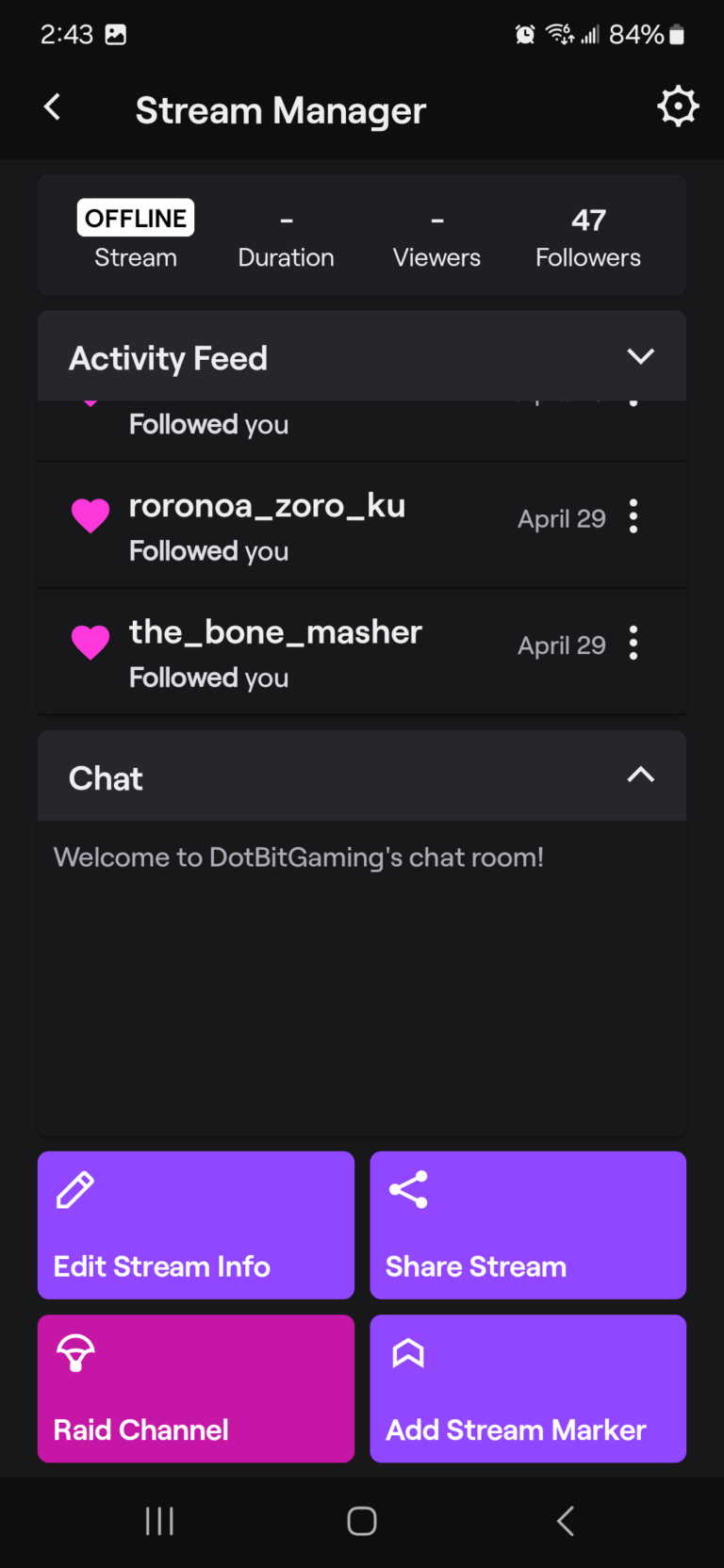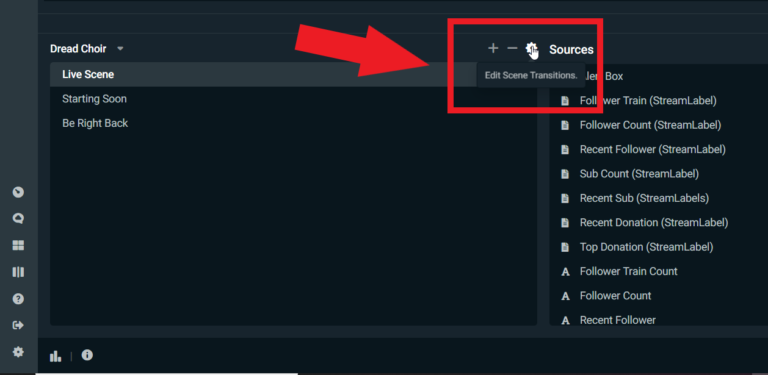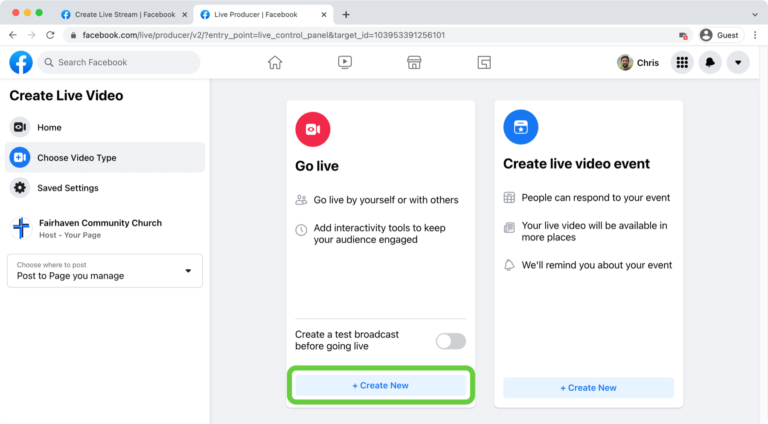How to Stream Fortnite: Ultimate Guide for Gamers
Streaming Fortnite is easier than you think. With the right tools and setup, you can share your gameplay live. Fortnite is one of the most popular games today. Many players want to stream it to show their skills or entertain others. But where do you start? Streaming can seem complex at first, with all the…