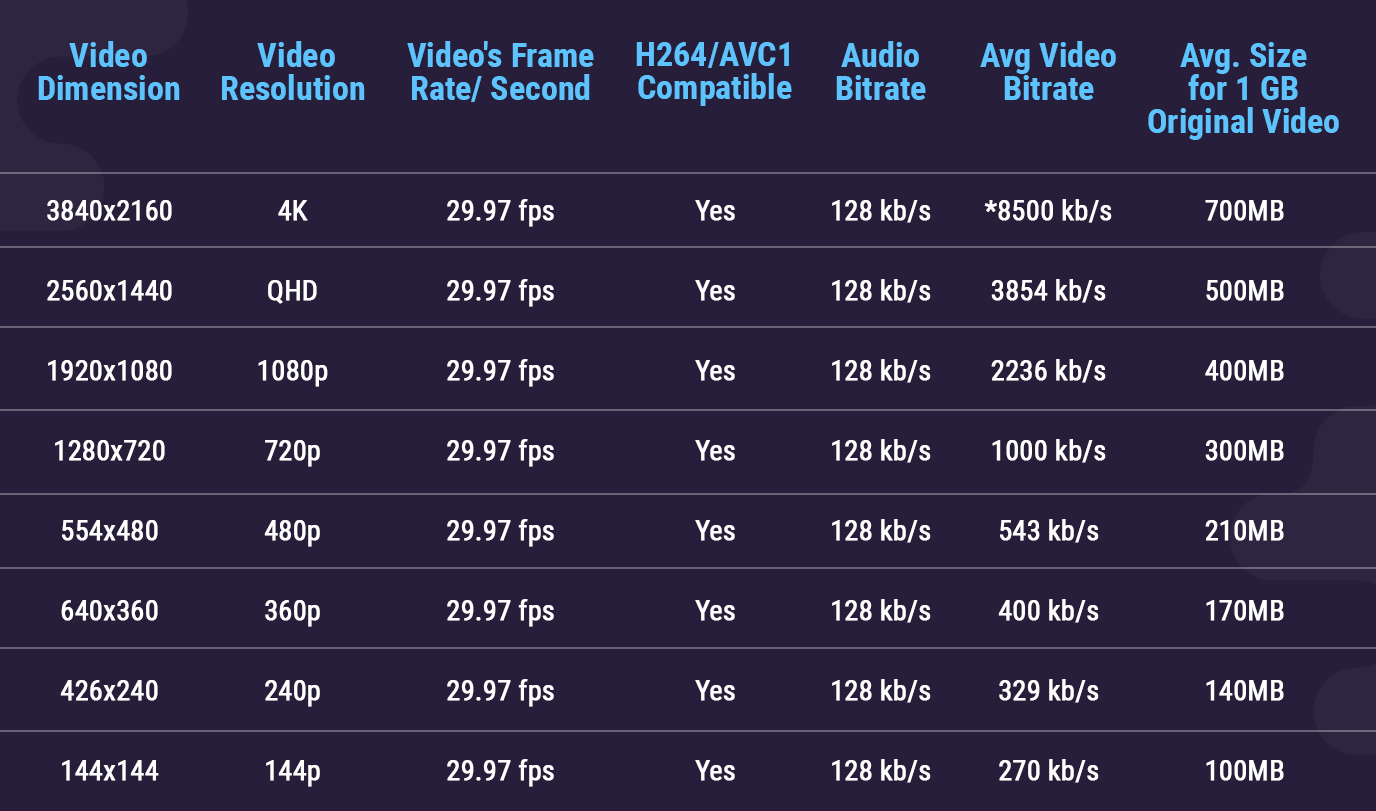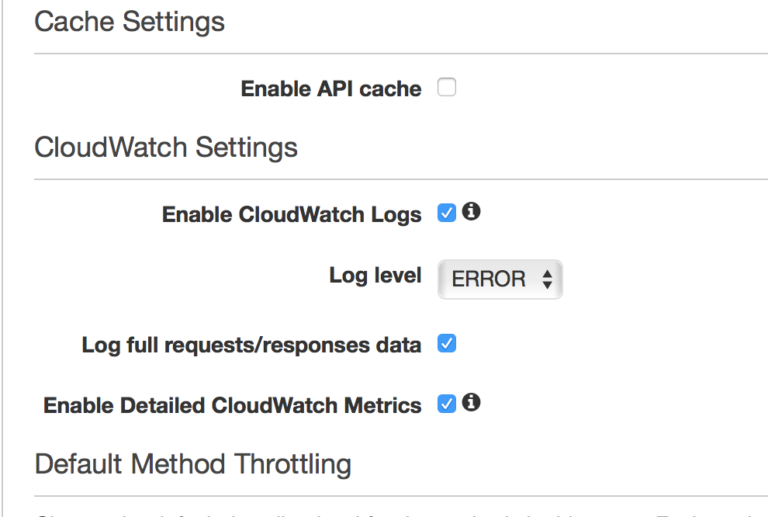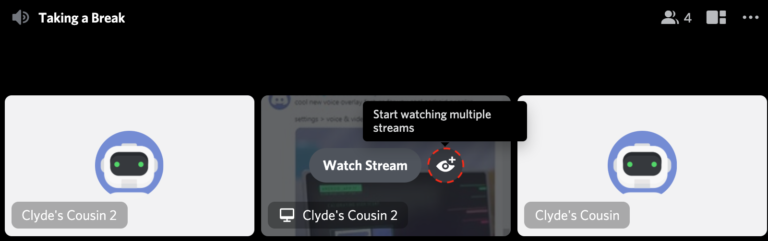How Much Bitrate Should I Use for Streaming: Optimal Settings
Choosing the right bitrate for streaming is crucial. It ensures a smooth and high-quality viewing experience.
Bitrate affects the quality of your stream and the viewer’s experience. If the bitrate is too high, viewers with slower internet might struggle. If it’s too low, the video could look pixelated. So, what is the best bitrate for streaming?
This blog will help you understand the balance between quality and performance. We’ll explore factors like internet speed, video resolution, and platform requirements. By the end, you’ll know how to choose the right bitrate for your needs. Let’s get started on making your streams look great!
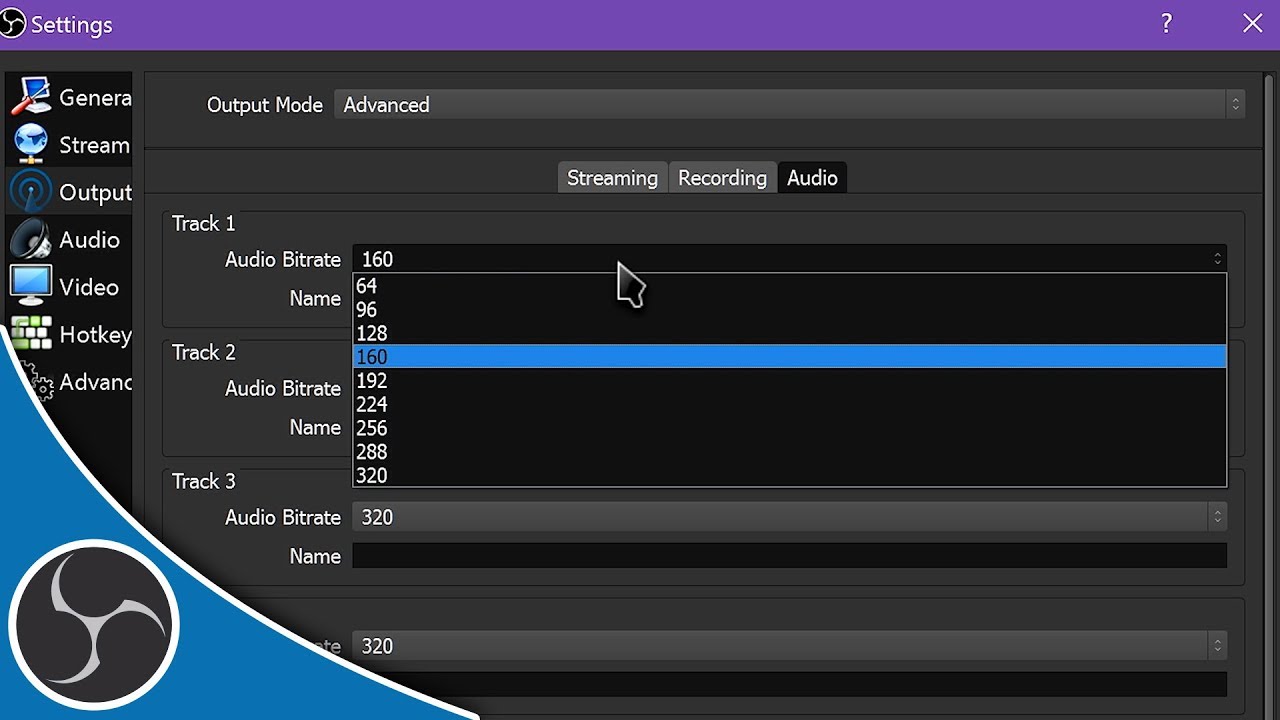
Credit: m.youtube.com
Introduction To Bitrate
When you stream, bitrate plays a crucial role. It impacts the quality of your stream. Choosing the right bitrate can make or break your streaming experience. In this section, we will explore bitrate and its importance in streaming.
What Is Bitrate?
Bitrate refers to the amount of data processed per second in a stream. It is measured in kilobits per second (Kbps). Higher bitrate means better quality. Lower bitrate can result in poor quality. Understanding bitrate is essential for streamers.
Importance Of Bitrate In Streaming
Bitrate affects video and audio quality. High bitrate ensures clear visuals and sound. Low bitrate may cause blurriness or distortion. It is vital to find a balance. Too high, and viewers may face buffering. Too low, and the stream quality suffers.
Choosing the right bitrate depends on your internet speed. It also depends on the resolution and frame rate of your stream. A higher resolution and frame rate require a higher bitrate. Proper bitrate selection enhances the viewer’s experience.
Factors Affecting Bitrate
Choosing the right bitrate for streaming is crucial. It affects the quality and smoothness of your stream. Several factors influence the ideal bitrate for your streaming needs. Understanding these factors helps in making an informed decision.
Internet Speed
Your internet speed plays a key role in determining the bitrate. Higher speeds allow for higher bitrates, resulting in better quality streams. Check your upload speed to ensure your internet can handle your desired bitrate. Always leave some buffer to avoid buffering issues.
Streaming Platform Requirements
Different streaming platforms have different bitrate requirements. Platforms like Twitch, YouTube, and Facebook Gaming each suggest specific bitrate ranges. Adhering to these recommendations ensures optimal performance and compatibility.
Resolution And Frame Rate
The resolution and frame rate of your stream directly impact the bitrate. Higher resolutions like 1080p or 4K require higher bitrates for clear, smooth streams. Similarly, higher frame rates need more bitrate to maintain quality. Balancing resolution, frame rate, and bitrate is key to a great streaming experience.
Optimal Bitrate For Different Resolutions
Streaming your content at the right bitrate is crucial to delivering high-quality videos without buffering. The optimal bitrate largely depends on the resolution you choose. Let’s break down the best bitrate settings for different resolutions to ensure your viewers have a seamless experience.
720p Streaming
For 720p, aim for a bitrate between 2,500 and 4,000 kbps. This range provides a good balance between quality and smooth streaming.
If your internet connection is stable, you can push towards the higher end. But if you face bandwidth constraints, sticking to around 2,500 kbps will still give you decent quality.
Remember, bitrate affects how quickly your stream loads. A lower bitrate reduces buffering but may compromise video quality slightly.
1080p Streaming
Streaming in 1080p requires a higher bitrate to maintain clarity. Aim for a range of 4,000 to 6,000 kbps.
Higher bitrates deliver crisper images, especially during fast-motion scenes. Your viewers will appreciate the sharpness and detail.
Ensure your upload speed can handle this range. A strong and stable connection is key to avoiding interruptions.
4k Streaming
For those venturing into 4K streaming, the stakes are higher. You need a substantial bitrate, ideally between 12,000 and 20,000 kbps.
This range ensures you maintain the incredible detail and vivid colors that 4K offers. But it also demands a robust internet connection.
Before committing to 4K, consider your audience’s capacity to stream at such high quality. Sometimes, 1080p may be more practical.
Choosing the right bitrate for your stream can make or break the viewer experience. Have you ever noticed how frustrating buffering can be? By adjusting your bitrate according to your resolution, you keep your audience engaged and satisfied. What bitrate settings have worked best for you? Share your thoughts in the comments below!
Balancing Quality And Stability
Choosing the right bitrate is essential for streaming quality. High bitrates offer better visuals but can cause buffering. Lower bitrates ensure stability but may reduce quality.
When you’re diving into the world of streaming, finding the right balance between quality and stability is crucial. You want your audience to enjoy a smooth and visually pleasing experience without constant buffering or drops in quality. Striking this balance requires understanding and adjusting your bitrate settings.Avoiding Buffering Issues
Buffering can quickly drive your viewers away. It’s frustrating to watch a stream that constantly pauses to load. To minimize buffering, you need to consider your internet upload speed. Start by testing your internet speed. There are free tools available online that can help you determine your upload bandwidth. Once you know your upload speed, aim to use about 70-75% of that bandwidth for your stream. This will leave enough room for other internet activities and reduce the risk of buffering.Maintaining Stream Quality
While avoiding buffering, you also want to ensure your stream looks good. Poor quality can make viewers lose interest. The key is to find a bitrate that matches your desired resolution and frame rate. For a 720p stream at 30 frames per second, a bitrate between 2500 to 4000 kbps is usually sufficient. For 1080p at 60 frames per second, you might need 4500 to 6000 kbps. Remember, higher bitrates can improve quality but demand more from your internet connection. Always test different settings to see what works best for you. Isn’t it satisfying when your stream runs smoothly without compromising on quality? How do you balance these settings for your own streams?Bitrate Recommendations For Popular Platforms
Choosing the right bitrate for streaming can be tricky. It impacts the quality of your stream and the experience for your viewers. Each platform has different recommendations, so knowing these can make a big difference.
Twitch
If you’re streaming on Twitch, your bitrate depends on your stream resolution and frame rate. For 1080p at 60fps, a bitrate of 4500 to 6000 kbps is recommended. If your internet can’t handle that, try 720p at 30fps with a bitrate of around 3000 kbps.
Twitch also offers options for lower resolutions. For 480p, you can go with 1500 to 2000 kbps. Always test your stream to see what works best with your internet speed.
Youtube
YouTube gives more flexibility with higher bitrates. For 1080p at 60fps, you can use 4500 to 9000 kbps. If you want to go even higher with 1440p at 60fps, aim for 9000 to 18000 kbps.
Lower resolutions like 720p at 30fps should use 1500 to 4000 kbps. YouTube can handle higher bitrates, so if you have the bandwidth, push it to get the best quality.
Facebook Live
Facebook Live is more restrictive with bitrates. For 720p at 30fps, use a bitrate between 3000 to 4000 kbps. Facebook currently doesn’t support 1080p for all users, but for those who have access, the recommended bitrate is 4000 to 6000 kbps.
Ensure your audio bitrate is set to 128 kbps. This helps maintain a good balance between video and audio quality.
What’s your experience with finding the right bitrate? Have you tried different settings and found one that works best for you? Share your thoughts and help others in the community.

Credit: castr.com
Adjusting Bitrate For Different Content Types
Adjusting your bitrate for different content types is essential for a smooth streaming experience. Not all content is the same, and each type has its own requirements. By optimizing your bitrate, you ensure the best possible quality for your viewers. Let’s explore how to adjust bitrate for various content types.
Gaming Streams
Gaming streams need a high bitrate due to fast action and detailed graphics. A higher bitrate ensures clear visuals and reduces pixelation. For 720p resolution, use a bitrate between 3,000 to 5,000 kbps. For 1080p resolution, a range of 4,000 to 8,000 kbps is recommended. Test your settings and adjust as needed.
Live Events
Live events, like concerts or sports, also require a higher bitrate. These events often have quick movements and large crowds. A bitrate of 4,000 to 6,000 kbps is suitable for 720p resolution. For 1080p, aim for 5,000 to 10,000 kbps. Ensure your internet connection can handle these settings.
Webinars And Presentations
Webinars and presentations usually involve less motion. This allows for a lower bitrate. For 720p resolution, a range of 1,500 to 3,000 kbps is sufficient. For 1080p, use a bitrate between 2,500 to 5,000 kbps. This keeps the stream clear without using excessive bandwidth.
Tools To Measure And Test Bitrate
Streaming requires the right bitrate to ensure smooth video quality. Using tools to measure and test bitrate can help. These tools give accurate readings. They help in making necessary adjustments for the best streaming experience.
Speed Test Tools
Speed test tools are essential for checking your internet speed. They measure both download and upload speeds. Popular tools like Speedtest.net by Ookla are easy to use. Just visit the website and click on the “Go” button. The tool will show your internet speed in seconds.
Another useful tool is Fast.com by Netflix. It focuses on download speed, which is crucial for streaming. Both tools are free. They provide quick and reliable results. Knowing your internet speed helps in setting the right bitrate.
Streaming Software
Streaming software often includes built-in bitrate tests. OBS Studio is a popular choice. It has an auto-configuration wizard. This tool recommends the best settings based on your internet speed.
XSplit is another streaming software. It offers a bitrate tester. This helps in finding the optimal bitrate for your stream. Both OBS Studio and XSplit are user-friendly. They provide helpful tips and suggestions.
Using these tools ensures your stream runs smoothly. They help avoid buffering and lag. Test your bitrate regularly for the best results.

Credit: www.streamingvideoprovider.com
Frequently Asked Questions
What Bitrate Is Needed For 1080p Streaming?
For 1080p streaming, a bitrate between 3,000 to 6,000 kbps is recommended. This ensures good video quality and smooth playback.
Is 6000 Bitrate Too High?
A 6000 bitrate is usually suitable for 1080p video streaming on platforms like Twitch. Ensure your internet can handle it.
What Bitrate Do Most Streamers Use?
Most streamers use a bitrate between 3,000 to 6,000 kbps for high-quality streams. This range balances quality and performance.
Is 12000 Bitrate Too High?
A 12000 bitrate is generally considered high. It provides excellent video quality but may require significant bandwidth and storage.
Conclusion
Choosing the right bitrate is essential for good streaming quality. High bitrate means better video, but needs more internet speed. Low bitrate can cause poor quality. Test different settings to find the best balance. Always consider your audience and their internet speed.
Adjust bitrate if you notice issues. Happy streaming!