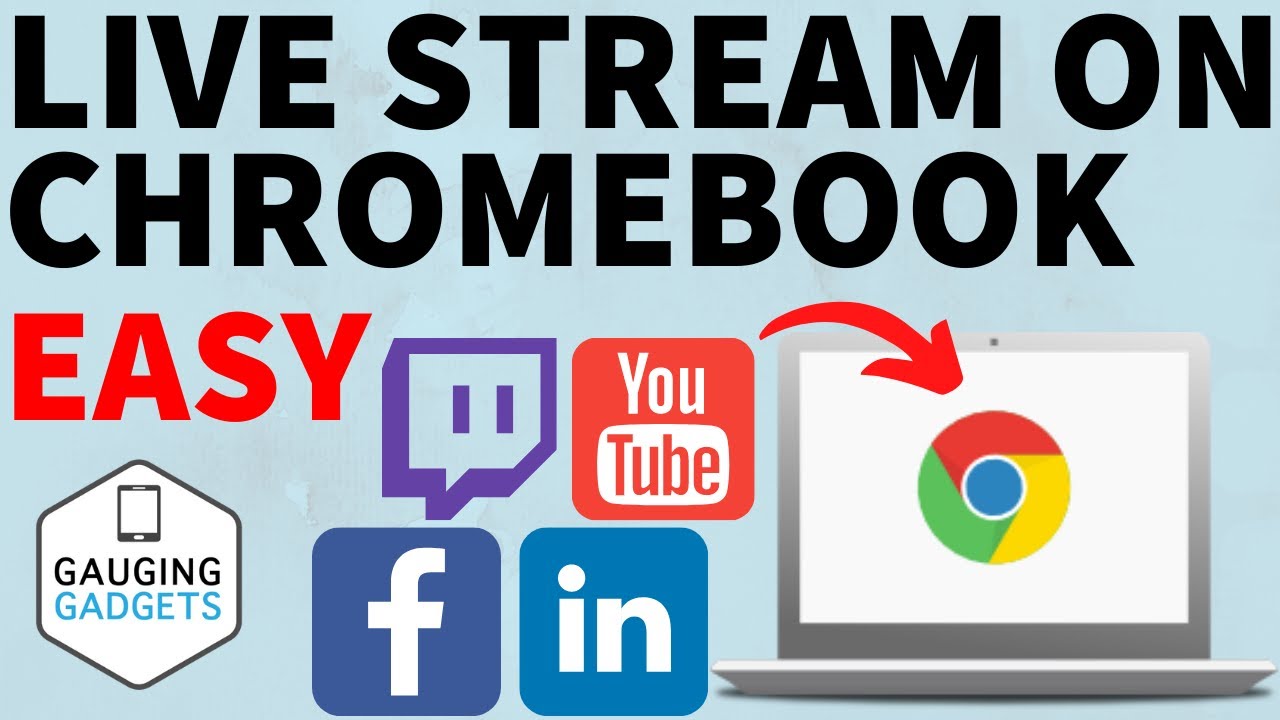Can You Stream on a Chromebook: Everything You Need to Know
Yes, you can stream on a Chromebook. Chromebooks support many popular streaming services, making them a good choice for watching videos online.
Chromebooks are lightweight, fast, and cost-effective laptops. They run on Google’s Chrome OS, which is designed for internet-based tasks. If you love streaming movies, TV shows, or live events, a Chromebook can be a solid option. Many streaming platforms, like Netflix, Hulu, and YouTube, have apps available on the Google Play Store.
These apps work smoothly on Chromebooks. Additionally, the web-based nature of Chrome OS means you can stream directly from browser-based services without issues. This makes Chromebooks versatile for all your streaming needs.
Introduction To Streaming On A Chromebook
Streaming has become a popular way to enjoy movies, shows, and live events. But can you stream on a Chromebook? Absolutely! Chromebooks are versatile devices that can handle streaming just as well as other laptops. Let’s dive into what makes them a great choice for streaming and what you need to get started.
Why Choose A Chromebook For Streaming
Chromebooks are known for their affordability and ease of use. They boot up quickly, which means you can start streaming in no time. The lightweight design makes them portable—perfect for watching your favorite shows on the go.
Many Chromebooks come with built-in virus protection. You can stream without worrying about malware or slowing down your device. Plus, they often have long battery life, allowing you to enjoy hours of uninterrupted viewing.
Have you ever tried streaming on a Chromebook? You might be surprised at how smoothly it runs. The integration with Google services makes it easy to access your favorite platforms like YouTube and Netflix.
Basic Requirements
To start streaming, you’ll need a Chromebook with a stable internet connection. Wi-Fi is usually sufficient, but a wired connection can provide even faster speeds. Ensure your Chromebook is updated to the latest software version for optimal performance.
Most streaming services have apps available in the Google Play Store. Download the apps you need, such as Netflix, Hulu, or Disney+. Alternatively, you can stream directly from the browser. Chrome is optimized for these tasks, ensuring smooth playback.
Do you have external speakers or headphones? They can enhance your viewing experience. While Chromebooks have built-in speakers, external audio devices often provide better sound quality.
In summary, Chromebooks offer a reliable and convenient way to stream your favorite content. With the right setup and accessories, you can enjoy high-quality streaming anytime, anywhere.
Credit: www.google.com
Setting Up Your Chromebook For Streaming
Streaming on a Chromebook is easier than you might think. With the right setup, you can enjoy your favorite shows, movies, and live streams. In this guide, we will walk you through the essential steps to get your Chromebook ready for streaming.
Necessary Software And Apps
First, you need to install the right software. Google Chrome is the most important. Make sure it is updated to the latest version. This will ensure the best performance.
Next, download streaming apps from the Google Play Store. These include Netflix, Hulu, Disney+, and Amazon Prime Video. If you prefer live TV, install YouTube TV, Sling TV, or FuboTV.
Also, consider adding media players like VLC. These can help you stream local content. They support various file formats and provide a smooth viewing experience.
Initial Configurations
After installing the apps, adjust your Chromebook settings. Go to the “Settings” menu. Select “Device” and then “Displays.” Ensure the resolution is set to the highest option available. This will give you the best picture quality.
Next, check your internet connection. Streaming requires a stable and fast connection. For the best results, use a Wi-Fi network with a minimum speed of 5 Mbps. If needed, move closer to your router to improve the signal.
Finally, log in to your streaming accounts. Open each app and enter your login credentials. This ensures that your content is ready to view with just a click.
By following these steps, you can set up your Chromebook for a seamless streaming experience. Enjoy your favorite content without interruptions.
Best Streaming Platforms For Chromebook
Streaming on a Chromebook is easy and convenient. The device supports many popular streaming services. Let’s explore the best streaming platforms for your Chromebook.
Popular Streaming Services
Many popular streaming services work well on a Chromebook. Netflix, YouTube, and Hulu are among the top choices. These platforms offer a wide range of movies and TV shows. Amazon Prime Video and Disney+ are also great options. They provide exclusive content that you can enjoy anytime.
Music lovers will find Spotify and Apple Music useful. These services offer vast music libraries. You can stream your favorite songs and playlists effortlessly.
Compatibility Concerns
Chromebooks run on Chrome OS. Most streaming platforms have web versions compatible with this OS. Some services also offer dedicated apps. These apps can be downloaded from the Google Play Store. Ensure your Chromebook supports the Google Play Store. This will enhance your streaming experience.
Check the system requirements of each platform. Some may need specific browser versions or plugins. Keeping your Chromebook updated ensures optimal performance.

Credit: www.youtube.com
Optimizing Performance
Streaming on a Chromebook can be a smooth experience with the right tweaks. Optimizing performance ensures your streams run without hiccups. Focus on a few key areas to improve your streaming quality.
Adjusting Settings
Firstly, adjust your Chromebook settings for better performance. Lower the screen resolution to reduce the load on your device. Close unnecessary tabs and apps to free up resources. Enable hardware acceleration to enhance video playback.
Boosting Internet Speed
Next, ensure a stable and fast internet connection. Place your Chromebook close to the Wi-Fi router for a stronger signal. Use an Ethernet cable if possible for a wired connection. Restart your router regularly to keep the connection fresh.
Consider upgrading your internet plan for higher speeds. Use a Wi-Fi analyzer app to identify the best channels. Avoid streaming during peak hours to reduce network congestion.
Streaming Quality
When it comes to streaming on a Chromebook, the quality of your experience can vary. Streaming quality is a critical factor for anyone who wants to enjoy movies, TV shows, or live sports seamlessly. It involves several components, including resolution, frame rates, and audio-video sync. Let’s break down these elements to understand how well a Chromebook can handle your streaming needs.
Resolution And Frame Rates
Resolution is crucial for a clear, crisp viewing experience. On a Chromebook, streaming services like Netflix and Hulu generally offer resolutions up to 1080p. Some newer Chromebook models even support 4K streaming, which is fantastic for high-definition content.
Frame rates are equally important. Higher frame rates (like 60fps) make fast-moving scenes look smoother. Most Chromebooks handle standard frame rates of 30fps well. However, if you’re into action-packed movies or gaming streams, opt for a Chromebook that supports higher frame rates.
Audio And Video Sync
Nothing is more frustrating than watching a movie where the audio doesn’t match the video. Chromebooks are generally good at maintaining audio and video sync. However, the quality of your internet connection can impact this. A stable connection ensures both video and audio play in harmony.
I’ve had experiences where the audio lagged behind the video, and it was quite annoying. But upgrading to a higher-end Chromebook fixed this issue. It’s essential to check user reviews and specs before making a purchase.
Do you find that your current device struggles with audio and video sync? It might be time to consider a Chromebook with better specs. This can make a world of difference in your streaming experience.
Troubleshooting Common Issues
Streaming on a Chromebook can sometimes present challenges. Issues may include compatibility with certain streaming services and buffering problems. Ensuring your Chromebook has the latest updates and a strong internet connection can help resolve these common issues.
Streaming on a Chromebook can be a fantastic experience. However, like any technology, you might run into a few common issues. Let’s dive into some of these problems and how to troubleshoot them effectively.Lagging And Buffering
Lagging and buffering can really ruin a good streaming session. Imagine being right in the middle of your favorite show and the dreaded buffering circle appears. Annoying, right? First, check your internet connection. A slow or unstable connection can cause buffering. You can use sites like Speedtest.net to check your internet speed. If your speed is below 5 Mbps, you might need a faster connection. Secondly, close any unnecessary tabs or applications. Chromebooks can struggle if too many processes are running at once. This can eat up your bandwidth and cause lag. Lastly, clear your browser’s cache. Over time, your browser collects a lot of data that can slow it down. Go to your browser settings and clear your cache regularly.Software Crashes
Software crashes can be frustrating, especially if they happen frequently. Have you ever been in the middle of an important scene and your streaming app just shuts down? It’s enough to make anyone pull their hair out. Ensure your Chromebook’s software is up to date. Regular updates often include fixes for known bugs. You can check for updates in your Chromebook settings. Another tip is to reinstall the streaming app. Sometimes, the app itself might have issues. Uninstall it, then download and install the latest version from the Google Play Store. If the crashes continue, try using a different browser or streaming app. For instance, if you’re using Google Chrome, try using Firefox or another browser. Sometimes the problem is specific to the app you’re using. By addressing these common issues, you can enjoy a smoother streaming experience on your Chromebook. Happy streaming!Enhancing Your Streaming Experience
Streaming on a Chromebook can be an enjoyable experience, but there are ways to make it even better. Enhancing your streaming experience doesn’t have to be complicated or expensive. With a few simple tweaks and additions, you can significantly improve the quality and comfort of your streaming setup.
Using External Devices
External devices can dramatically improve your streaming experience on a Chromebook. Consider adding an external monitor for a larger and more immersive display. This can be especially useful if you enjoy watching movies or playing games.
Another useful device is an external speaker or a set of good quality headphones. They can greatly enhance the audio quality, making your movies and shows more enjoyable. Have you noticed how much difference good sound can make?
Don’t forget about external storage devices. A USB drive or external hard drive can help you store more content, keeping your Chromebook running smoothly without slowing down due to lack of space.
Recommended Accessories
Adding the right accessories can make all the difference in your streaming experience. A laptop stand can help position your Chromebook at the perfect angle for comfortable viewing. This can also help with cooling, keeping your device from overheating during long streaming sessions.
An external keyboard and mouse can make navigating streaming services much easier. This setup can also make it more comfortable if you’re using your Chromebook for extended periods. Have you ever tried to navigate a movie marathon with just a touchpad? It can be frustrating!
A quality HDMI cable is another great accessory. It allows you to connect your Chromebook to a TV or larger monitor, providing a big screen experience right from your laptop. Imagine watching your favorite shows on the big screen, right from your cozy couch.
By using external devices and adding the right accessories, you can significantly enhance your streaming experience on a Chromebook. What other tips do you have for making streaming more enjoyable?
Security And Privacy
Streaming on a Chromebook is a great way to enjoy your favorite shows and movies. But ensuring security and privacy while streaming is vital. Chromebooks are known for their robust security features. Let’s dive into how you can secure your streams and protect your personal data.
Securing Your Streams
Chromebooks come with built-in security features to keep your streams safe. The Chrome OS receives automatic updates. This keeps your system protected against the latest threats. Always keep your Chromebook updated to ensure maximum security.
Use strong, unique passwords for your streaming accounts. Enable two-factor authentication whenever possible. This adds an extra layer of security. Avoid using public Wi-Fi for streaming. If you must, use a VPN to encrypt your connection.
Protecting Personal Data
Your personal data is precious. Chromebooks protect this data with sandboxing technology. Each app runs in a restricted environment. This prevents malware from spreading.
Enable the Guest Mode feature on your Chromebook. This helps keep your personal information safe. When using Guest Mode, no personal data is stored on the device.
Stay mindful of phishing attempts. Never click on suspicious links. Always verify the source before entering any personal information. Regularly review and manage the permissions granted to your apps. Only allow necessary permissions to trusted apps.
Credit: www.google.com
Frequently Asked Questions
Is Chromebook Good For Streaming?
Yes, Chromebooks are good for streaming. They offer smooth performance, quick load times, and support popular streaming services.
Can You Live Stream With A Chromebook?
Yes, you can live stream with a Chromebook. Use compatible apps like OBS, StreamYard, or YouTube Live. Ensure strong internet connection.
Can You Play Stream On A Chromebook?
Yes, you can play stream on a Chromebook. Use platforms like Google Stadia, GeForce Now, and Xbox Cloud Gaming.
What Streaming Service Works On Chromebook?
Popular streaming services like Netflix, Hulu, Disney+, Amazon Prime Video, and YouTube work on Chromebook. Enjoy your favorite shows!
Conclusion
Streaming on a Chromebook is easy and convenient. Its lightweight design makes it perfect for travel. The Chrome OS supports many popular streaming apps. You can enjoy your favorite shows without any hassle. Whether at home or on the go, a Chromebook can meet your streaming needs.
So, set up your Chromebook and start streaming today. Happy watching!