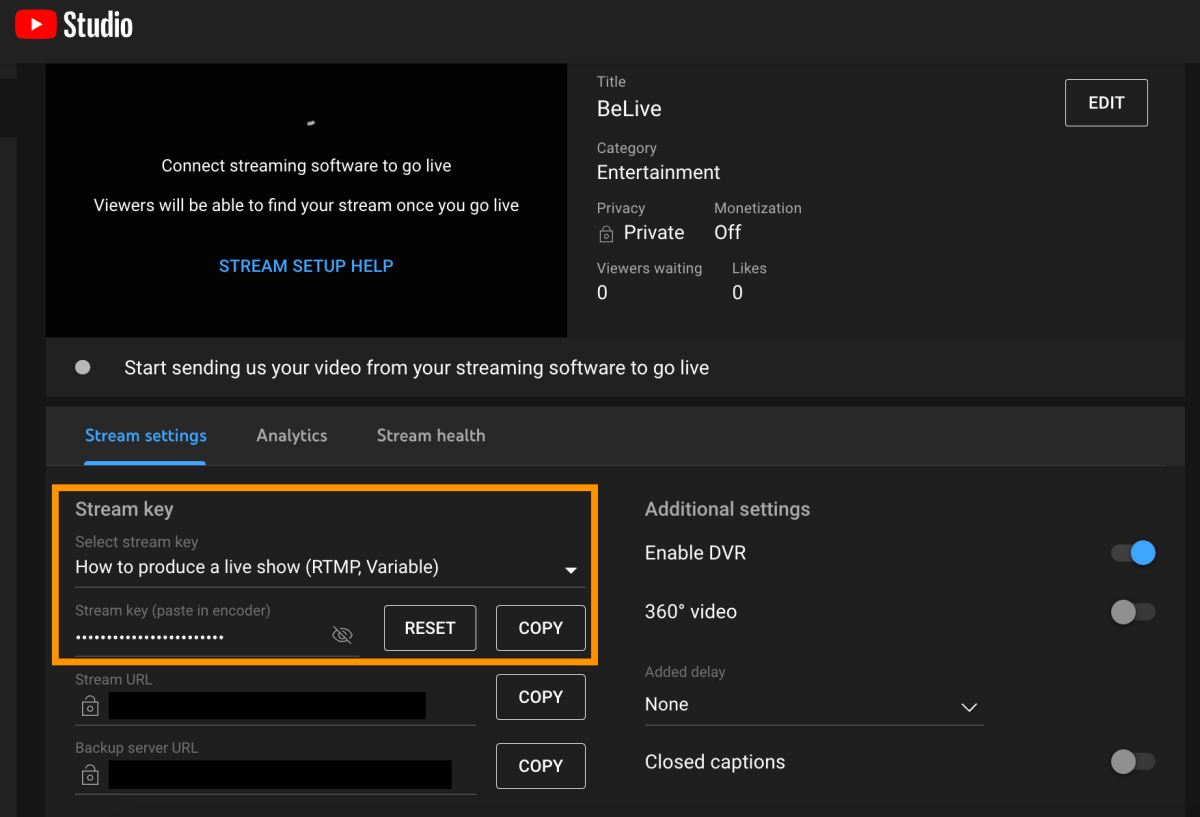Whats a Stream Key: Unlocking Seamless Live Streaming
A stream key is a unique code used to connect your streaming software to your streaming platform. It allows you to go live and broadcast content directly to your audience.
Streaming has become very popular these days. From gaming to live events, people love to share moments in real-time. But to start streaming, you need a crucial piece of information: the stream key. This small code plays a big role.
It connects your streaming software to your chosen platform, ensuring your content reaches your viewers. Understanding what a stream key is and how it works can make your streaming experience smooth and hassle-free. Let’s dive deeper into the world of stream keys and see why they are so important for every streamer.

Credit: www.videograph.ai
Introduction To Stream Keys
Have you ever wondered what a stream key is? Whether you’re new to live streaming or looking to improve your setup, understanding stream keys is crucial. Let’s dive into what they are and why they’re important.
Definition Of Stream Key
A stream key is a unique code that connects your streaming software to your live streaming platform. Think of it as a password that authorizes your broadcast. Without it, your stream won’t go live.
To obtain a stream key, you typically go to your streaming platform’s settings. For example, on YouTube, you can find it under the “Live Streaming” tab. This key ensures your content reaches the right audience.
Importance In Live Streaming
Stream keys play a vital role in live streaming. They ensure that your content is secure and reaches your intended audience. Imagine you’ve prepared an amazing live event, but without the stream key, it won’t broadcast. That’s how essential it is.
Using the correct stream key also helps in preventing unauthorized access to your stream. It safeguards your content from being hijacked or misused. So, always ensure you keep your stream key private and secure.
Have you ever experienced a live stream that didn’t go as planned? It might have been due to an incorrect stream key. Double-checking this small detail can make a huge difference in the quality of your live streaming experience.
Next time you set up a live stream, ask yourself: Do I have the correct stream key? This simple step can save you a lot of hassle and ensure your stream runs smoothly.
How Stream Keys Work
Understanding how stream keys work is crucial for live streaming. They act as unique identifiers, allowing streaming software to connect to platforms like YouTube or Twitch. Without a stream key, your content won’t reach the audience. Let’s dive into the process.
Generating A Stream Key
To begin, log into your streaming platform account. Navigate to the stream settings. Here, you’ll find the option to generate a new stream key. Click on it. The platform will create a unique key for your channel. Always keep this key secure. Anyone with access can stream on your channel.
Connecting To Streaming Platforms
Once you have your stream key, open your streaming software. Go to the settings menu. Look for the section labeled “Stream” or “Streaming.” Paste your stream key into the designated field. Select your streaming platform from the list. Save the settings. Your software is now ready to stream your content.
Setting Up Your Stream Key
Setting up your stream key can be a crucial step when you’re ready to start live streaming. It’s the link between your streaming software and the platform you’re broadcasting to. Whether you’re streaming on Twitch, YouTube, or Facebook, knowing how to set up your stream key is essential for a smooth streaming experience.
Platform-specific Instructions
Each streaming platform has its own way to access and set up a stream key. Let’s break it down:
- Twitch: Log into your Twitch account. Go to your dashboard, click on ‘Settings,’ and then ‘Stream Key & Preferences.’ Click ‘Show Key’ to reveal your stream key. Copy it and paste it into your streaming software.
- YouTube: Sign in to your YouTube account and go to YouTube Studio. Click on ‘Create’ at the top right, then ‘Go Live.’ Under ‘Stream Settings,’ you will find your stream key. Copy it and add it to your streaming software.
- Facebook: On your Facebook page, click ‘Live’ on your home page. In the ‘Live Producer’ window, you will find the stream key under ‘Setup.’ Copy and paste it into your streaming software.
Common Setup Issues
Even with these instructions, you might face some common issues. Let’s address a few:
- Invalid Stream Key: This happens when the stream key is incorrect. Double-check to make sure you copied it correctly. Always copy and paste to avoid errors.
- Connection Problems: Check your internet connection. A weak connection can cause streaming issues. Ensure your upload speed meets the platform’s requirements.
- Software Configuration: Ensure your streaming software is set up correctly. Sometimes settings can revert to default after updates, so it’s good to double-check your configurations.
Have you ever struggled with setting up your stream key? It’s a common hurdle, but with the right steps, it becomes second nature. What was your most challenging setup experience? Share your thoughts and tips below!
Securing Your Stream Key
A stream key is a unique code that allows access to your live broadcast. Securing your stream key prevents unauthorized use and protects your content. Always keep it private to ensure safe streaming.
### Securing Your Stream Key Securing your stream key is crucial for maintaining control over your live streams. A compromised stream key can lead to unauthorized access and unwanted disruptions. Here’s how you can ensure your stream key stays safe.Why Security Matters
Your stream key is like a password. If someone gets hold of it, they can stream content on your channel. Imagine the chaos if a stranger starts streaming inappropriate content to your audience. This can damage your reputation and trust with your viewers. Moreover, unauthorized streams can lead to account suspensions or bans from streaming platforms. Protecting your stream key is essential to avoid these issues.Best Practices For Protection
Keep it Private: Never share your stream key publicly. Avoid posting it in forums, social media, or even with friends unless absolutely necessary. Use Strong Passwords: Ensure your streaming platform account is secured with a strong, unique password. This reduces the risk of someone accessing your account and finding your stream key. Enable Two-Factor Authentication (2FA): Adding an extra layer of security with 2FA can help protect your account. Even if someone gets your password, they’ll need a second form of verification to access your stream key. Regularly Update Your Key: Periodically changing your stream key can help mitigate the risk of unauthorized access. If you suspect someone has your key, update it immediately. Be Cautious of Third-Party Apps: Only use trusted applications and plugins with your streaming platform. Some third-party apps might request your stream key, which could be a potential security risk. Monitor Your Account: Keep an eye on your streaming account for any unusual activity. If you notice something strange, investigate immediately and take necessary actions, such as changing your stream key and passwords. Securing your stream key is not just a technical necessity but a critical step in safeguarding your streaming career. Have you had any close calls with stream security? How did you handle it? Your experiences might help others in the community!Troubleshooting Stream Key Problems
When you’re all set to start streaming and encounter stream key issues, it can be incredibly frustrating. These problems can disrupt your schedule and test your patience. Let’s dive into some common issues and how you can troubleshoot them effectively.
Invalid Stream Key Errors
One of the most common problems is the invalid stream key error. This error usually means that the key you’ve entered is either incorrect or expired.
First, double-check the key for any typos. It’s easy to miss a character or add an extra space.
Next, ensure you’re copying the key from the correct location. Different platforms have different methods to generate stream keys. Make sure you follow the correct steps for your platform.
If the issue persists, try generating a new stream key. Sometimes, the key might expire or get corrupted. A fresh key can often solve the problem.
Maintaining Connection Stability
Even with the correct key, maintaining a stable connection is crucial for a smooth stream. Unstable connections can lead to dropped streams and frustrated viewers.
First, check your internet speed. Streaming requires a stable and relatively high-speed connection. Tools like Speedtest.net can help you gauge your current speed.
Next, consider using a wired connection instead of Wi-Fi. Wi-Fi can be unstable due to interference from other devices or signal strength issues. A wired connection ensures a more stable and consistent connection.
Lastly, keep an eye on your streaming software settings. Sometimes, adjusting the bitrate or resolution can help maintain a stable stream. Lowering these settings can reduce the strain on your connection.
Have you ever encountered a tricky stream key issue? How did you resolve it? Share your experiences and tips in the comments below!

Credit: www.youtube.com
Stream Key Management Tools
Managing your stream key is crucial for a successful live streaming experience. Stream key management tools help you keep your stream key secure, organized, and easily accessible. Let’s delve into some popular tools and key features to look for when choosing the right tool for you.
Overview Of Popular Tools
There are several stream key management tools available, each with its own set of features. OBS Studio is a widely-used option due to its open-source nature and robust community support. Streamlabs offers seamless integration with multiple platforms and is user-friendly, even for beginners.
XSplit is another popular choice, known for its professional-grade streaming features and real-time collaboration capabilities. Restream, on the other hand, allows you to multicast your stream to various platforms simultaneously, which can be a game-changer for reaching a broader audience.
Features To Look For
When selecting a stream key management tool, security should be your top priority. Look for tools that offer encryption and secure storage options for your stream keys. Ease of use is another important factor, especially if you’re new to streaming.
Integration with multiple platforms can save you a lot of time. Tools that support automatic updates and backups can also be incredibly beneficial. Lastly, ensure the tool offers customer support; you never know when you might need assistance.
Which features do you value most in a stream key management tool? Your choice might depend on your specific needs and the type of content you stream. Choose wisely to enhance your streaming experience.
Best Practices For Live Streaming
Live streaming has become a powerful way to connect with audiences. It offers real-time interaction and engagement. But to succeed, you need to follow best practices. This ensures a smooth and engaging experience for viewers.
Optimizing Stream Quality
Stream quality is crucial for keeping viewers engaged. Use a reliable internet connection. Aim for at least 5 Mbps upload speed. Use a high-quality camera and microphone. Good lighting improves video clarity. Test your setup before going live. This helps to avoid technical issues.
Engaging Your Audience
Interaction keeps your audience interested. Respond to comments and questions during the stream. Use polls and Q&A sessions to involve viewers. Address viewers by name if possible. This makes them feel valued. Regularly update your content to keep it fresh and exciting.
Credit: www.businessinsider.com
Future Of Stream Keys
The future of stream keys is evolving rapidly. With the rise of live streaming platforms, stream keys have become essential for content creators. But what does the future hold for these vital tools?
Emerging Trends
One emerging trend is the integration of AI and machine learning with stream keys. Imagine stream keys that adapt in real-time to optimize your stream quality. This can drastically reduce lag and improve viewer experience.
Another trend is enhanced security features. As cyber threats grow, secure stream keys will be a priority. We may soon see multi-factor authentication becoming the norm for accessing and using stream keys.
Potential Innovations
The potential for innovations in stream keys is immense. Picture a world where stream keys are dynamic and can be updated without interrupting your live broadcast. This could be a game changer for long-form content creators.
There’s also talk of integrating blockchain technology to make stream keys more secure. This could prevent unauthorized access and ensure that only you control your content.
What do you think about the future of stream keys? Will these innovations make live streaming even more accessible and secure? Share your thoughts in the comments below.
Frequently Asked Questions
What Is A Stream Key On Twitch?
A stream key on Twitch is a unique code. It allows you to broadcast live on your channel. Keep it private to prevent unauthorized access.
Where Do I Find My Stream Key?
Find your stream key in your streaming platform’s dashboard. Go to settings, then click on “Stream” or “Channel”.
What Is A Stream Key For Youtube?
A stream key for YouTube is a unique code that allows you to broadcast live content on your channel. It connects your streaming software to YouTube.
How To Get A Tiktok Stream Key?
To get a TikTok stream key, apply for TikTok’s Live Stream Program. Meet follower and content requirements. Access the stream key in the “Live” section of the app.
Conclusion
A stream key is crucial for live streaming. It connects your software to the platform. Without it, you can’t broadcast. Keep it safe and private. Share it only with trusted sources. Knowing its importance helps your streaming journey. Now, you are ready to go live.
Stream with confidence and enjoy sharing your content. Happy streaming!